Dye migration is one of the biggest issues in screenprinting these days. I get more calls to help with this problem than with any other. It can be really insidious, as you can sometimes print and it doesn’t show up for weeks.
I”ll cover a few topics this week, starting with testing the fabric.
We previously covered a test for dye migration in an earlier Ink Kitchen post.
In that post we just covered polyester, but all kinds of fabrics can have unstable dyes that will migrate into your printed ink and cause unsightly discoloration.
The test is the same for any fabric, put a few drops of plasticizer (the part of the ink that won’t cure by itself, a clear liquid sometimes called non-curable reducer.) Then heat the fabric and a white cotton swatch to 320 degree F. for thirty seconds with a heat press and see how much dye comes on to the white. No color or only a little and you are usually safe with any ink, then progressively with increased color comes an increasingly aggressive array of inks that will block that dye migration.
The bright red spot that follows in the series of photos is polyester which is a terrible “bleeder” but in that photos that follow that one there is a garment dyed 100% cotton shirt that bled moderately, a 50/50 shirt that bled slightly, a cotton shirt that didn’t bleed at all, and surprisingly a tri-blend shirt from San Mar that didn’t bleed at all in this case. What you should conclude is that you need to test just about any shirt that is new to you in order to know what you are dealing with. More this week in the coming days about what is means to be “dealing with it.”


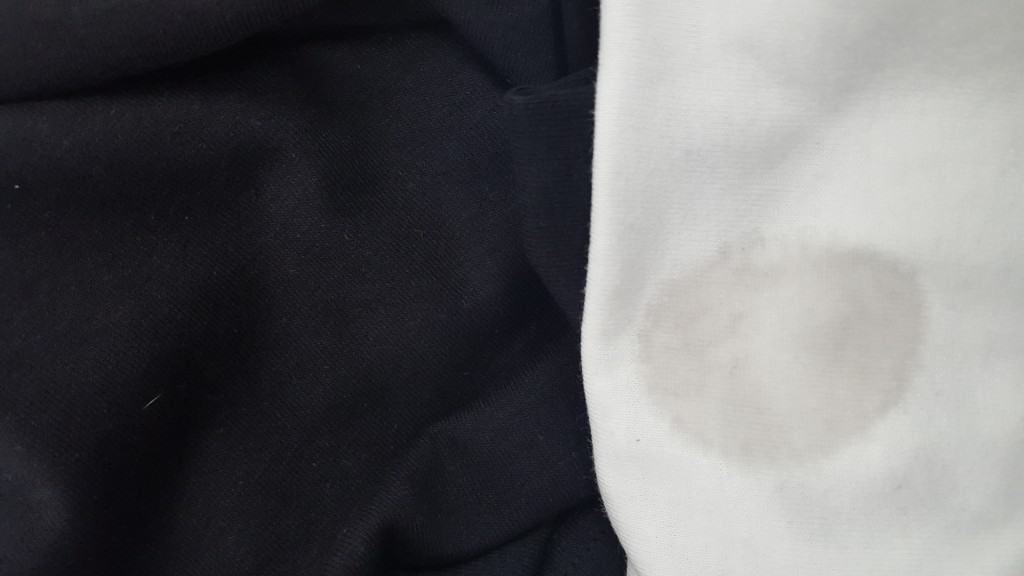
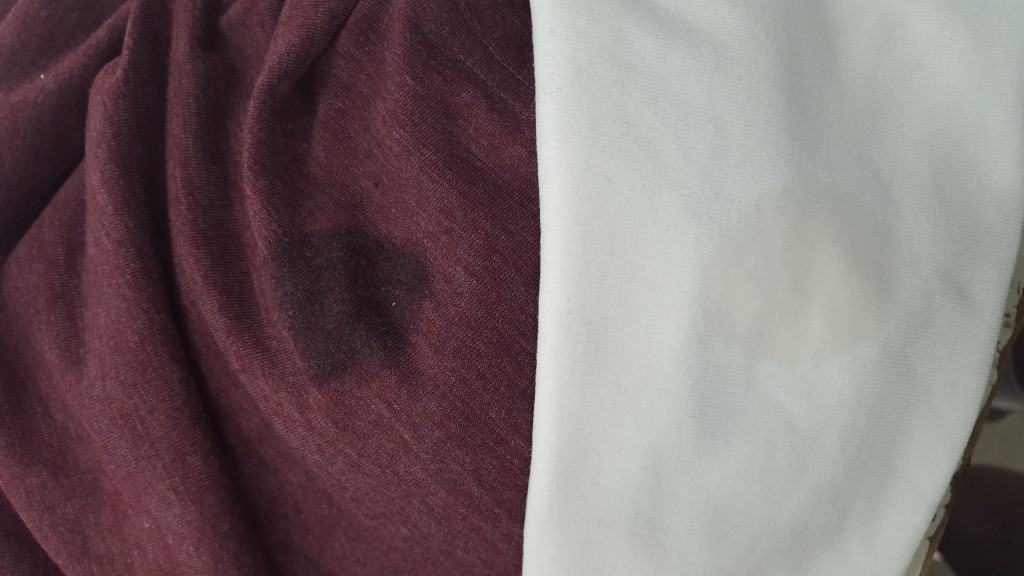
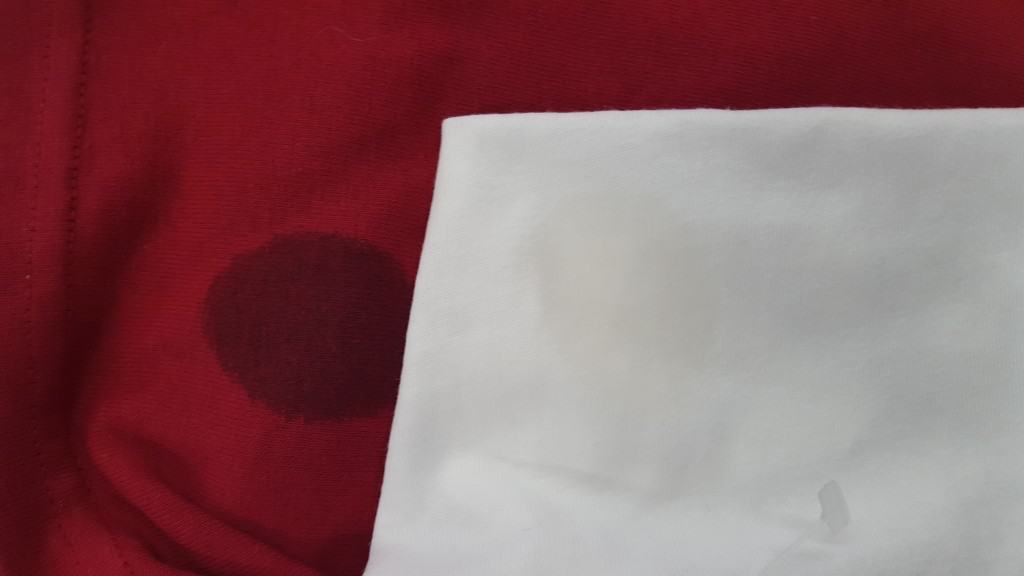


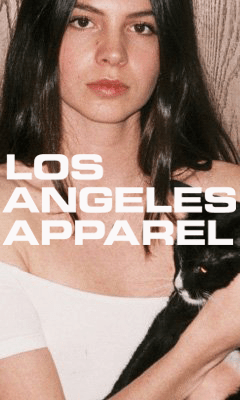
Great post. Looking forward to reading more.
How big is your MHM in the background looks massive!
16 color 18 station, MHM SP4000