It seems almost every day somebody asks another dye migration question. In this case we received a garment dyed shirt with very bad dye migration into the white and light ink colors. We test printed one of those same problematic garments with a Rutland poly white underprint and cotton white overprint got great results. With a cotton white under and overprint we also got what looks like good results, but over time the dye is spreading into the ink. I think the garment in question must have been overflashed or had too much temperature or time in the dryer because we had a good cure and we did not witness the same extreme dye migration issues seen by the customer reporting the issue.
This is always detective work and the other things to watch for causing the problems are the shirt not sitting flat on the dryer belt, uneven flashing, uneven heating up of the platens, drafts in the shop blowing on either the flashing shirts or into the dryer, changes in the room temperature (if you use the same dryer settings on a 100 degree day and a 50 degree day the shirts go into the oven with 50 degrees difference in temperature and that can cause problems,) electric dryers in particular that have problems of equal heating, flash units that are too close to the shirt surface, and humidity issues with the shirts. Any of these might cause either not enough or too much heat going to the garment and ink, all of which can make small problems worse.
Everyone always asks, what temperature should I set my dryer and how long should I flash for? I wish I could give a hard and fast answer, but you can’t, there are too many variables. Heat the ink enough to cure (not dry, but rather so it doesn’t wash off) and not so hot as to scorch the shirt or to cause excessive dye migration.
The safest course for difficult garment dyed shirts is to use an underwhite with dye blocking properties as an underwhite, we use either Rutland Polywhite or their new Endurance grey or white, and then a cotton white on top. The top cotton white insures that you don’t get ghosting problems to add to your printing woes.
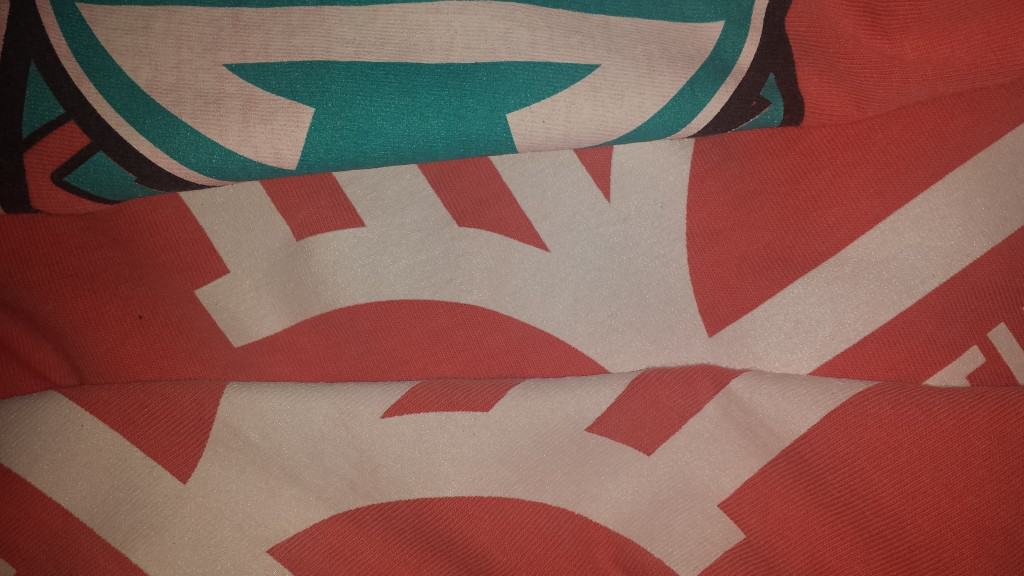

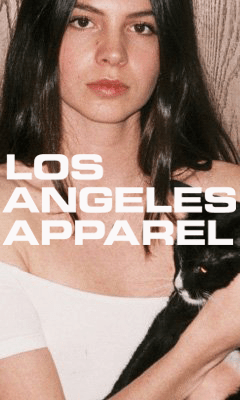
Comments