In the fast-paced world of screen printing, equipment maintenance is often the last thing on anyone’s mind—until a catastrophic failure forces you to confront it. Drawing from years of experience in the industry, Ryan from M&R and Oliver Neff from SPSI joined Rick to share some of the most harrowing maintenance horror stories they’ve encountered, and more importantly, to offer practical tips on how to keep your shop running smoothly and safely.
Whether you operate an M&R press, MHM dryer, or any other brand, the lessons here are universal: neglecting basic maintenance can lead to costly downtime, dangerous situations, and even fires. This article covers everything from the importance of clean, dry air to the often-overlooked role of grease guns, belt inspections, and PLC batteries. If you want to avoid becoming a maintenance horror story yourself, read on.
The Dirty Truth: Why Cleanliness Can Save Your Shop
Textile decorating is inherently a dirty industry. Lint, spray adhesive, and dust build up everywhere—from your press to the rafters above. Ryan recalls a vivid example where neglecting cleanliness almost resulted in a fire:
“One customer had their machine completely covered in lint and spray adhesive, including electrical conduit and wires leading up to the ceiling. An electrical short sparked a cotton flash that raced down the conduit and engulfed the entire machine in a flash fire — melting cables and air tubing instantly. It wasn’t a sustained fire, but the damage was done in milliseconds.”
This story is a stark reminder that cleanliness isn’t just about aesthetics or minor upkeep—it’s a critical safety issue. In another incident, warehouse heaters ignited cotton dust collected on girders, nearly causing a fire. That’s why regular cleaning and removing lint buildup isn’t optional; it’s essential.
Oliver echoes this sentiment, highlighting that cleaning your equipment is the first line of defense against wear and failure:
“When you clean your machine, you get a chance to observe wear on bearings, belts, and other components. You can spot metal shavings or other signs of damage before they cause a bigger problem.”
Bypassing Safety Devices: A Dangerous Shortcut
One of the most alarming maintenance issues we’ve seen is operators bypassing safety systems. Oliver shares his concern about this risky practice:
“Sometimes, when a safety device fails, instead of calling a technician, people try to bypass it with a paper clip or by cutting wires. I’ve even seen places where all the safety switches were cut off entirely. It’s a scary situation because it puts operators at risk and can lead to catastrophic accidents.”
While understandable from a production standpoint—especially when under pressure to keep jobs moving—this shortcut is never worth the potential consequences. Safety devices are there for a reason, and ignoring them can lead to injury, machine damage, or worse.
Clean, Dry Air: The #1 Maintenance Priority
One of the most commonly overlooked yet crucial components of press maintenance is the quality of compressed air. Almost every analog screen printing press relies on compressed air for squeegee pressure and other pneumatic functions. Ryan emphasizes:
“If you do nothing else for your machine, at least give it clean, dry air. Compressed air systems generate water as a byproduct, which can cause valves and cylinders to fail if not properly maintained.”
Oliver agrees, noting that bad air quality can cause a cascade of problems throughout the press and dryer systems. Unfortunately, many shops are so focused on production that they don’t monitor their air compressors, dryers, or chillers regularly. Ensuring your air supply is clean and dry is a relatively inexpensive fix that can prevent many headaches.
Tips for Maintaining Your Compressed Air System
- Install moisture filters and regularly drain water traps.
- Schedule routine inspections of your air compressor and dryer.
- Keep lubrication systems for valves and cylinders properly maintained.
Greasing Your Machine: Simple Steps with Big Rewards
Lubrication is another basic maintenance task that often gets neglected, but it’s vital for extending the life of your equipment. Ryan, who has over a decade of screen printing experience, points out:
“You don’t need to be a technician to perform preventive maintenance like greasing. If you can hit a grease zerk with a grease gun, you can keep your machine running longer and smoother.”
Manufacturers provide clear guidelines on what type of grease to use—often lithium-based or silicone-based grease—and where to apply it. Some machines require special high-temperature grease, especially dryers with bearings near heated components. Oliver adds:
“Most shops don’t even have a grease gun, let alone two. I usually bring one on-site and leave it with the customer. Greasing bearings every 3 to 6 months is a small investment in time and money that pays off big.”
Here are some quick lubrication best practices:
- Identify all grease zerks on your machine—common locations include the print carriage, center shaft, and index assembly.
- Use the manufacturer’s recommended grease type for each location.
- Wipe off old, dirty grease before applying new grease to avoid trapping debris.
- Set a regular maintenance schedule to avoid forgetting.
Belts and Batteries: Don’t Wait for Failure
Belt maintenance is another critical area. Over time, belts can wear out, lose tension, or slip, causing print quality issues or mechanical failures. Ryan explains how to spot when it’s time for a belt replacement:
“If your squeegee skips or the print carriage motion stops, that’s often a sign the belt is slipping or worn out. Most machines use poly chain belts that require proper tension to function.”
Oliver recommends inspecting belts during your routine cleaning and maintenance—look for wear marks, fraying, or uneven tension. Replacing belts before they break can save you from unexpected downtime.
Another often-overlooked maintenance item is the battery inside your machine’s PLC (Programmable Logic Controller). These batteries retain your machine’s programs and parameters, and when they fail, your machine can become unresponsive.
“You might come in on a Tuesday, turn on your press, and nothing responds. A technician checks and discovers the PLC battery died, wiping out the program. It can take 24 hours or more to replace the battery and reprogram the machine, costing you valuable uptime.”
Make battery replacement a regular part of your preventive maintenance schedule to avoid this frustrating scenario.
Dryer Maintenance: Filters, Belts, and Airflow
Dryers are a vital part of the production chain and require their own maintenance focus. Oliver highlights the importance of keeping dryers clean and well-maintained:
“Most dryers have filters that need to be cleaned regularly—some manufacturers recommend cleaning biweekly or even daily. Lint buildup reduces airflow, causing longer drying times and increased wear on the machine.”
He advises cleaning filters daily or at least before each use to avoid forgetting. Additionally, the dryer’s belts, especially those driving fans, must be checked for tension and wear. Many gas-fired dryers come equipped with air switches to detect fan motion. If a belt breaks, the dryer will trigger an alarm, but you want to catch wear before it gets to that point.
Don’t forget the dryer vent itself. Lint and sticky residues from inks and adhesives accumulate inside the vent, restricting airflow and increasing fire risk. Oliver recommends inspecting and cleaning your dryer vent at least once a year, or more often if your shop runs heavily.
Understanding Your Machine: Basic Literacy Matters
One of the biggest challenges in maintenance is communication between operators and technicians. Oliver stresses the value of learning the correct names for machine parts:
“You don’t need to be a genius to work on these machines, but knowing the right terminology helps you communicate issues clearly. Instead of saying ‘the thing with the wires,’ calling it by its proper name lets the technician help you faster and more effectively.”
Taking some time to familiarize yourself and your team with basic machine components can prevent misunderstandings and speed up repairs.
Preventive Maintenance: A Small Investment for Big Returns
Ultimately, preventive maintenance is about protecting your biggest investment—your equipment. Ryan sums it up well:
“Too much preventive maintenance is never a bad thing, but no preventive maintenance is horrible. Keeping your machines clean, lubricated, and inspected will save you thousands in repairs and downtime.”
Here’s a quick checklist to get started:
- Maintain clean, dry compressed air supply.
- Clean lint and adhesive buildup regularly on machines and in vents.
- Lubricate grease zerks every 3 to 6 months with manufacturer-recommended grease.
- Inspect belts for wear and tension; replace before failure.
- Replace PLC batteries on a scheduled basis to avoid program loss.
- Clean dryer filters daily or as recommended.
- Never bypass safety devices; call a technician for repairs.
- Learn basic machine part names to improve communication.
Final Thoughts
Equipment maintenance may not be glamorous, but it’s the foundation of a safe, efficient, and profitable screen printing shop. From horror stories of fires caused by lint accumulation to the simple act of greasing a bearing, every small step you take adds up to longer-lasting machines and fewer headaches.
If you want to dive deeper into these topics, I encourage you to explore resources like Ink Kitchen for more tips and training. Remember, investing a little time and money now on preventive maintenance will save you from costly downtime and dangerous situations later.
Stay safe, keep your machines clean, and happy printing!
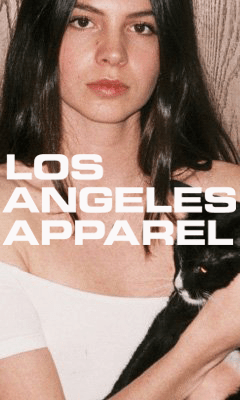

Comments