Embellishment Pricing Matrix: Simplifying Complex Quotes
I developed an AI Python-based pricing calculator for screen printing—an Embellishment Pricing Matrix —to give businesses a solution that works seamlessly and is flexible enough to handle complex scenarios. I did this same project over a year ago using AI and wanted to try it again. My new calculator/matrix has a long way to go, and I will build it along with the separation automation. I’ve started this with some of the basics. I will post the logic statement and code I use as it progresses. The video explaining how to use this is below. (NOTE: the prices in it are placeholders – not actual pricing – you will need to adjust)
How It Works
At its core, this screen printing calculator automates the pricing process, considering all the variables that go into creating a custom print job. This first iteration of the tool is built around a pricing table. It adjusts for order quantities, number of colors, rush orders, and more. The calculator is built to handle multi-location projects and orders of all sizes.
The first key feature is handling different order quantities and mapping them to the proper pricing tier. The calculator uses quantity brackets (36-71, 72-143, 144-287, etc.). If someone tries to place an order below the minimum, the tool applies pricing and adjusts accordingly. All of these details are variable and can be adjusted.
Handling Design Complexity
Designs are rarely as simple as a one-color graphic on a white shirt. Customers often ask for more complex designs, like “3 colors on the front and five colors on the back.” The calculator can handle all those details—whether the input is a string or a number. ChatGPT (or any AI) could easily integrate into the process by parsing those inputs and using them to calculate costs.
The calculator adds one color to the count for non-white garments to account for the under-base on colors. It adjusts the effective color count and applies the necessary price adjustments. There are screen costs based on the style of printing as well.
From same-day orders to those requiring 5–9 days, rush fee %s are automatically applied based on the job’s urgency.

Accounting for Reject Rates
Another feature is the ability to estimate potential rejects. Screen printing isn’t always perfect the code assumes a 2% reject rate per print location. This helps set expectations and ensures you’re pricing with contingency in mind. While most customers understand some prints may not be perfect having this built into your quotes shows a level of transparency.
Conclusion
Watch the video to learn editing. You will see areas in the code that can be modified for your variables. I will continue to add variables over the next few weeks, upload the code, and show you how to adjust and implement the calculator. NOTE: this doesn’t require coding knowledge.


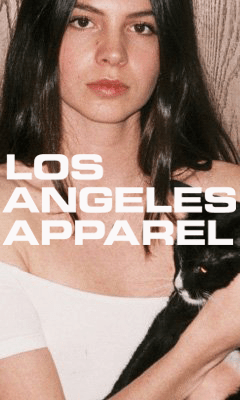
Comments