Automating Creativity: Hawaiian Shirts and Illustrator Scripts
One of the things you can do with AI-powered tools like ChatGPT is scripting for design applications like Adobe Illustrator or Photoshop. Did you know a JavaScript wizard is built into these AI platforms? It’s surprisingly effective—after some trial and error.
I started experimenting by asking ChatGPT to create a script that could design a random Hawaiian shirt pattern. My idea was to generate a tonal pattern with recognizable icons. What I got back was a funny interpretation of a Hawaiian shirt. ChatGPT’s JavaScript tried its best, generating waves, palm trees, and hibiscus flowers—or at least that’s what it thought. With a bit of imagination, I saw mountains, circles, and what might’ve been gumballs.
Scripting in Illustrator
Scripting in Illustrator usually revolves around batch processes or automating repetitive tasks. But I wanted to push the envelope—make something graphic, something I could see. Here’s the process:
- ChatGPT writes the JavaScript.
- I copy the code into Visual Studio Code (my go-to for structured edits).
- I save it as a JavaScript file in Illustrator’s scripting folder (password required).
- Finally, I run it in Illustrator.
Results
The result? A quirky, random Hawaiian pattern that evolves every time I run the script. It wasn’t tonal. The swatches didn’t work perfectly. But all the elements were vector-based and resizable—so, progress!
My Scripts
This got me thinking: how could scripts improve my workflow? One area I explored was the Transform menu. I use it a lot for effects like Distort & Transform, but navigating menus is tedious. So I had ChatGPT write a script to automate that. With it, I can apply a stroke and adjust modifiers to selected objects in just one step instead of four.
Running my Transform script on the Hawaiian pattern added another layer of fun. Each iteration taught me something new about the possibilities of scripting. The process isn’t instant—it took 28 tries to get my transform script working efficiently. But once it’s tuned, it’s effective.
If you’re into scripting, consider what tasks take up your time. Map out the steps. Then let ChatGPT craft a script tailored to your needs. Whether it’s batch processing or creative exploration like a Hawaiian shirt design, scripting can save time and spark new ideas.
Keep experimenting—you might just find your next favorite tool.
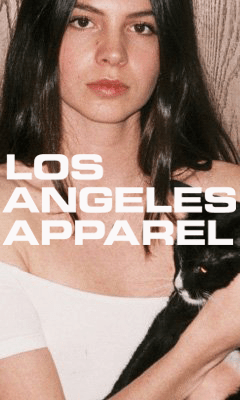

Comments