Exploring Batch Generation with Ideogram:
I explored the world of batch generation with Ideogram. I was tasked with creating several variations of a logo for a client who wanted some unique touches like textures, shattered effects, and glow-in-the-dark elements. This is the perfect opportunity to experiment with Ideogram’s batch generation tool.
CREATING THE CSV
First, I downloaded the CSV template from Ideogram (note: Chrome works well for this, not Safari). I uploaded the CSV into ChatGPT and taught it how to write the template. My goal was to make the logo look like a tire had driven over it, leaving tire tracks behind. Once I uploaded the CSV, several variations were generated based on the description.
I expanded the CSV to include vector styles, photorealistic illustrations, and dramatic lighting techniques. I wanted variety—clouds of dust and dirt effects, textures, and glow-in-the-dark elements. The result? I got a batch of around 40 unique variations, with about 3 or 4 of them being really good. In just five minutes, I had a solid base to work with.

CREATING BATCH STYLES
I repeated this process, creating batches with specific styles like Americana, asphalt texture, and more. Each batch had 45 designs, and again, a handful were usable. What impresses me most about Ideogram is how accurate and well-spelled the designs are compared to other generators.
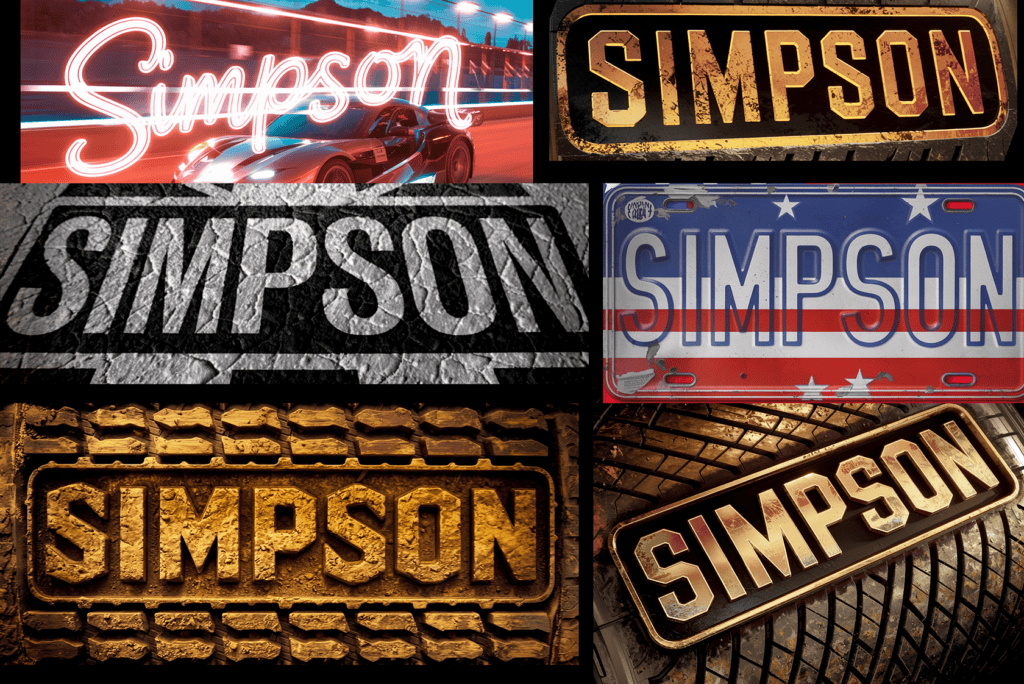
You can see the generator got a little confused with a popular animated series in the upper left image.
CREATING BATCH NAMEDROPS
Wanting to push the limits, I thought about namedrops. I created a massive batch—1,000 cities, each with unique St. Patrick’s Day-themed artwork. Afterwards, I couldn’t download the batch and I received a warning from Ideogram. I troubleshooted with Ideogram’s support team via Discord, they confirmed a technical issue with this massive batch generation. They refunded my credits within a day and they are actively working on a fix.

I decided to try a smaller batch of 50 cities, and the results were amazing. Each city’s design was unique, with St. Patrick’s Day themes. Keep in mind, this was a first attempt with only one “style.” The images you see below took less than 5 minutes to generate. Check out the video below to see the process in action, and check out these other Ideogram and Chat GPT posts, to learn how to integrate these into your workflow. Batch Generation/Ideogram is a $40/month annual or $60/month fee. Chat GPT is $20/month.
IN THE END
From this experiment, I learned that batch generation is an incredibly useful tool for creating large-scale, unique designs quickly. While there were some hiccups along the way, the process and results were impressive. I’ll be using this tool again for future projects. Batch generation can streamline the creation of custom artwork on demand.
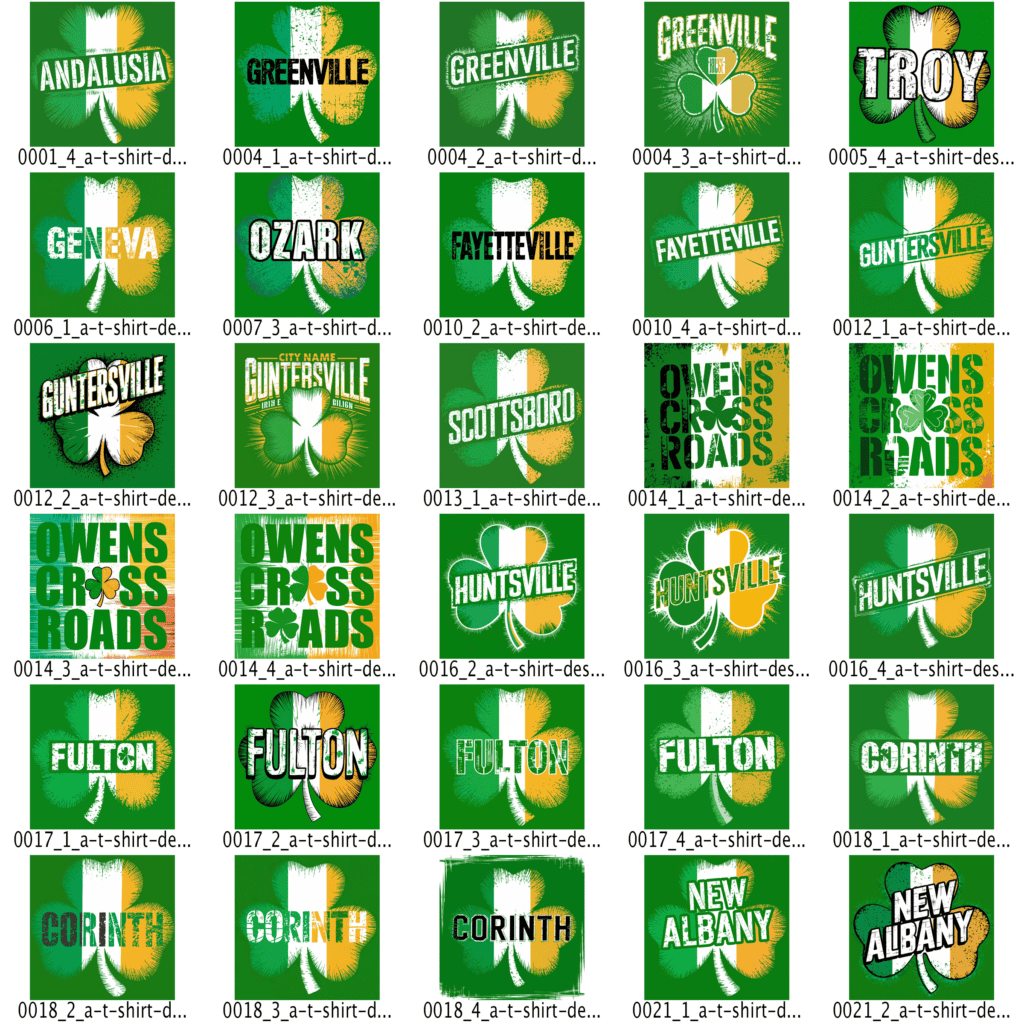
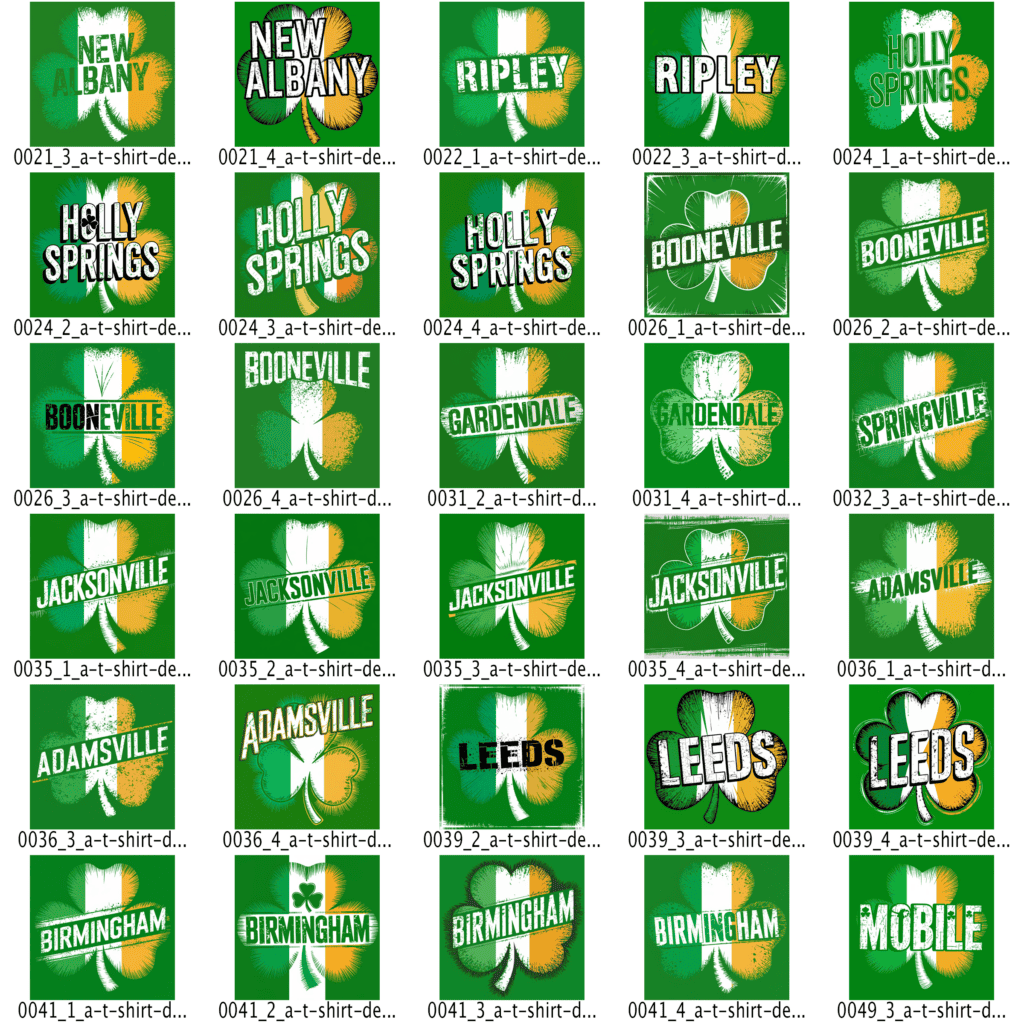

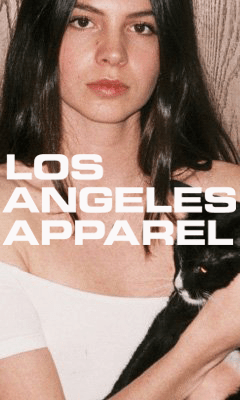
Comments