Generative AI Tools: My Go-To Platforms for Generative AI Artwork
I get asked quite often which Generative AI platforms to add to my art department or workflows. AI Ethics and potential issues aside, I wanted to answer the question. I’ve had the chance to work with a variety of Generative AI tools, each offering unique capabilities that have streamlined my workflow. From creating prompts for batch generation to generating complex mechanical imagery, these AI tools provide a wide array of possibilities. Here’s a breakdown of the platforms I use, their strengths, and their weaknesses. I always pay for monthly billing so I can stop and start, but price breaks come with annual or professional subscriptions.
ChatGPT + DALL·E: Versatile Prompter & Image Generator
PROS
ChatGPT, when paired with DALL·E, is great. ChatGPT excels at analyzing images and providing keywords for prompting. This helps me refine my requests and ensures that the AI understands the context, even when the prompt involves complex details like a “Canned Yam Festival in Spring 2025” with “a mascot of a yam wearing a cowboy hat.” ChatGPT handles complex prompts like this much better than other generators. I’ve found it particularly effective when I need to generate CSV for batch creation, combined with Ideogram. Additionally, it’s great for researching a topic, adding those hard-to-find details that other generators may overlook.
CONS
When it comes to generating images, DALL·E tends to be slower than others because it typically only generates one image at a time. This can be frustrating when you need multiple iterations quickly. Also, its spelling issues and tendency to add random t-shirt graphics when you ask for designs are annoying. DALL· E’s output is often stylized, leaning toward engraving or linocut aesthetics. It can also struggle with reworking an image once it’s created. Horses hooves are the new AI fingers litmus test. In ChatGPT, horse hooves? Too many, sometimes. Also, Image quality is not great and images will need redrawn.
I used the same prompt “Create an image for a “Canned Yam Festival” in Spring 2025 with a mascot of a yam wearing a cowboy hat, isolated t-shirt graphic” for ChatGPT, Ideogram, MJ and RecraftAI. Images are all first generation, after I wrote the blog.

Ideogram: The Best Speller and Batch Generation Powerhouse
PROS
Ideogram is hands down the best when it comes to spelling accuracy. I tested it early on with the IK podcast *Fahrenheit AI*, and it spelled “Fahrenheit” correctly when no other tool could. Ideogram is also fantastic for batch generation—up to 4000 variations can be generated in just a few minutes. This is especially useful when I’m working on a project that needs a variety of versions on a specific theme. Black-and-white designs work exceptionally well with Ideogram, especially because they are easy to trace and combine with other elements. Generally I work in black and white with all the generators, I find the images easier to handle. Except Recraft, where I work in color mostly. Image quality is good with a paid subscription.
CONS
Ideogram struggles with complex prompts. If I want to create a detailed image like a “Yam Festival with a mascot,” Ideogram will likely miss some of the details—though it will get the spelling right! The style is often cartoony unless prompted specifically for more detail, and it’s not ideal for creating intricate mechanical designs like motorcycles or boats. Also, it sometimes adds unnecessary text, such as “t-shirt” or “graphic,” when I don’t want it to. Horse hooves? Too many.
$8/month for normal high quality generations or free for low resolution

MidJourney: The Mechanical Image Master
PROS
When it comes to generating mechanical images, MidJourney is my go-to. It excels at producing clean, detailed designs for motorcycles and charter boats. The ability to generate four variations simultaneously allows me to see different takes on the same concept, which is a huge time-saver. Plus, MidJourney is always updating and introducing new features and styles that help refine the process. I find it especially useful for generating complex images that need to look polished and realistic. Image quality is good with upscaling, although this does take extra generation time and credits.
CONS
MidJourney images tend to have a distinct “MidJourney look” to them, which can be an issue if you’re trying to create something that feels unique. Even with extensive stylization, MidJourney images often still carry that unmistakable “look”. MJ goes overboard with flourishes and extravagant details on quick simple designs, making them unnecessarily complicated. Horse hooves? Occasionally too many. When trying a horse and buggy… too few!

Recraft AI: SVGs and Custom Styles
PROS
Recraft is a game-changer when it comes to outputting clean, editable designs in SVG format—something I truly appreciate as a designer. It also allows for fast, simultaneous generation of multiple versions of a design, which is perfect for brainstorming or trying out different variations. Another feature I love is the ability to create my own style variations. Unlike MidJourney, which selects from a set of images, Recraft lets me train a new style based on my own artwork, adding an extra layer of customization. It also has png, jpg, and Lottie formats on most styles.
CONS
While Recraft is great for many applications, it’s not perfect for complex designs like motorcycles or charter boats. However, I believe this could be due to my own learning curve with the tool, as I’m still figuring out its nuances. Some of the styles I’ve tried don’t spell well, while others are incredibly accurate. I am still learning the LIVE TEXT feature that lets you edit the text as needed in the platform before you download the PNG or SVG. Horse hooves? Depends on the style.
$12/month (although I run through credits quickly)

Stable Diffusion: Ideal for Specific Applications
PROS
Stable Diffusion has found its niche for me, especially when I need highly specific imagery, like a tree in a particular silhouette or illusion-style artwork. Its ability to generate illusions is unparalleled, although MJ has successfully generated illusions in the past with some pushing. Image quality isn’t bad, and with a PS plugin it will be as needed.
CONS
Stable Diffusion is not as user-friendly as other platforms. While there’s a plugin for Photoshop that I will test soon, I still find it more challenging to use compared to the point-and-click simplicity of the other platforms. Horse hooves? Depends, does that horse have hooves?
I use Hugging face and its pay as you go generally 10 or so images is $1
Generative AI in Photoshop and Illustrator: AI Meets the Classics
PROS
Can I just say, “remove,” is the best.
Too many horses hooves? Remove.
Image quality is the same as it ever was.
CONS
While this tool is excellent for editing, it’s not great for generating artwork. Adobe may be playing the long game, as the most ethically sourced, or driving us all out of a job.
Each of these tools has its strengths and weaknesses, but together, they offer a vast range of possibilities. The key is understanding their unique strengths and knowing when to use each one. AI-powered design is still evolving, as is AI ethics and we can “hopefully” assume regulations at some point. Follow IK as we continue to explore and discuss this space.
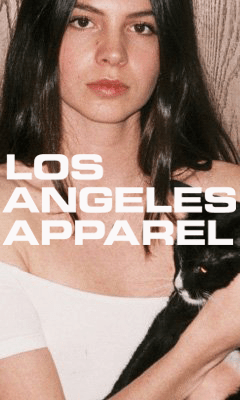

Comments