Lately, I’ve been exploring new frontiers in AI-assisted design, particularly in the realm of technique prints—graphics that replicate the texture and aesthetic of physical processes like embroidery, beadwork, and other embellishments. One tool that has captured my attention is the new Embroidery filter in Photoshop Beta, found under Parametric Filters > Embroidery. It offers a surprising amount of control over the appearance of stitched graphics, and its real-time flexibility makes it a powerful resource for prototyping embroidery-based designs.

The Parametric Properties panel within the Embroidery filter allows designers to manipulate a range of embroidery traits:
-
Resolution adjusts the clarity and fine detail of the stitch patterns.
-
Density increases or decreases how tightly the thread overlaps, which can affect both visual weight and realism.
-
Light Angle simulates directional lighting, giving you control over how shadows and highlights interact with the virtual threads.
-
Colors can be fine-tuned to mimic the subtle variations of real embroidery floss.
-
Stitch Styles offer multiple thread patterns, each with its own texture and personality.
-
Thread Thickness influences the overall feel of the piece, from delicate needlework to chunky, bold statements.
This fits right in with a broader initiative I’m pursuing: training AI to develop technique print styles that blur the line between sketch and final product.
Folk Art with AI
Recently, I’ve also delved into seed art—a meticulous folk tradition where artists compose images using actual seeds. Inspired by the craftsmanship of local creators, I’ve begun training AI models to generate seed art layouts that serve as digital prototypes. These generative outputs aren’t just placeholders—they’re good enough to print, and they point the way toward what could be produced physically. This is a powerful development for print artists who need to visualize folk-style or mixed-media aesthetics without fully committing to time-consuming materials at the concept stage.



Realistic Recreations
The roots of this journey go back to a project I once did for Jordan Brand Apparel. I hand-crafted the phrase “Air Jordan” using actual shoelaces. The laces were laid out with double-sided tape, photographed, and then transformed into indexed graphics. We even created a sewn version for production.
And the AI attempt at creating this wasn’t bad…

After training, it took me 15 generations, the image is a little too claymation for my liking, there are some obvious things that need fixing (the round and flat shoelaces) but, with some editing I can get it there, and in 6 months with AI, who knows?
Lipstick on Fabric
Another version used lipstick writing on fabric and it didn’t really work, but I did not train it. I tried to train the AI with lipstick on glass (mirrors). The resulting on fabric either looked a lot like watercolor (left) or definitely AI generated (right). So to do this, I need to write with lipstick on fabric. Use that to train. Just like the Jordan piece, make the art first – then in the workflow of AI, train the art.

These aren’t just filters or sketches—they’re digital renderings that carry the texture, intention, and spirit of handmade art as quick sketches, or production-ready as final art for sep. Training AI for Technique Prints is a workflow worth exploring.



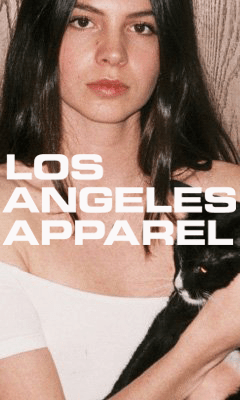
Thanks for posting Michelle, this is awesome
The work described in the original article highlights a powerful intersection between handcrafted folk techniques and modern AI. Seed art layouts, shoelace lettering, and lipstick textures each hold a depth of texture and human unpredictability that traditional digital tools rarely capture. What has changed is that AI can now be shaped and guided to produce digital prototypes that behave like real materials. Using ChatGPT, you can go a step further by creating a fully customized AI agent trained to understand and reproduce these techniques with artistic accuracy.
I shortened your comment, because it looked like a bot – but if you’re saying there is more than one way to do it, I agree!