Managing Gmail with Gemini: A Week-Long Experiment
This week, I explored the capabilities of Gemini in managing my Gmail account. I was curious after talking to LaTonna about ChatGPT and Google Drive. What is the status of Gemini and Gmail? Is it a really great tool? I tested both the Workspace Gmail and the basic free Gmail versions, hoping to streamline my email management process. Here’s what I discovered:
Workspace vs. Free Gmail
The Workspace and free Gmail versions of Gemini performed similarly, with some differences. I kept all of my interactions related to using Gmail.
– The free account version sometimes claimed it wasn’t trained enough to answer specific questions.
– The Workspace Gemini answered the questions but was wrong.
Cleaning My Email
One area where Gemini truly shined was in email cleanup:
– It outperformed Chrome plugins I’ve used in the past.
– I could easily specify types of emails to remove, and Gemini would collect them for deletion.
– I reduced my email account by 8GB, in just a couple of hours.
While effective, there’s room for improvement in speed and nuance. The cost is $16/month for Workspace and $20/month for regular Gmail account, which is steep if this is the only service it provides well.
Building Email Lists
This is where Gemini fell short. Despite Gmail offering Labels as a way to group emails for mailing lists, Gemini was of little help in learning this feature:
– Gemini provided misguided instructions, and clarification was needed.
– I had to turn to Google Help and another Gmail user instructions to figure out how to create mailing lists using Labels.
– As one user aptly said, “I finally figured it out, and it is not intuitively obvious.”

Creating New Emails Based on Previous Emails
I asked Gemini to create an email to a colleague about the work I have been doing in the last week, to review my emails from the previous week, and to compose an email based on their contents.
Hi Colleague Name,
I wanted to update you on some of the work I’ve been doing lately. I’ve been busy with a few projects, including designing hats for ABC and working on apparel designs for Name of Company, Inc.
For the ABC project, I’ve been working on the design for a patch for Legacy hats. We’re currently working on finalizing the colors and design elements. I’ve also been working on several designs, including some mockups for Name of Brand. I created a shared Google Drive folder to make it easier to collaborate on artwork.
In addition to these projects, I’ve also been working on the vlog about AI and its impact on the print industry.
I’ll keep you posted on how everything progresses.
Best,
Michelle
As an email assistant, Gemini does a good job. I want to keep trying it for the month (free trial), yet I won’t pay $20/month, because there are free Chrome ChatGPT based add-ons that do the similar things. Its ability to summarize and scan through emails is noteworthy, if you want to spend the $16-20/month.
While Gemini shows promise in specific areas like email cleanup, it must improve in others. Google has work to do if Gemini is to become a truly indispensable tool for Gmail management. As it stands, there’s significant room for improvement in its capabilities and reliability. Users may migrate to another platform for added AI features if Gemini doesn’t catch up. Gmail has been my email for over 20 years, but AI advantages may be worth the change. For now, I will keep experimenting, Chrome Add-ons may be the way to go.

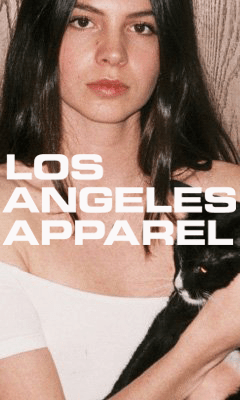
UPDATE: If you have a workspace account that you forward to a personal gmail account, you will have to buy Gemini for each one to have full functionality of Gemini in your email. Do better Google.