MidJourney is so cool. It’s open-ended, gives you a dopamine hit with its speed and randomness. I can force genres out of it, and famous images. I can feed it source images and get pretty cool stylizations. I can even /blend images and /describe images. For the most part, MidJourney is an exploration of the unknown. What I can’t do, is force it to honor a source image so accurately that it’s immediately recognizable, at least not yet. I can’t add layers and preserve aspects of images that I like while changing other minutiae.
But Photoshop can. The new Generative AI in Photoshop (Beta) is mind-blowing. I can do all those things listed above, AND I can correct images instantly. Remove power lines, unwanted cars, and people, instantly. It’s just fun to open a photo and make people disappear. And it’s more than that; I can find out what extends beyond the horizon, and it gives me active variations! They don’t disappear, they remain as options you can choose.
This doesn’t put just ‘anybody’ in the game. You need to know Photoshop; the more you know, the more effective this tool becomes. It dramatically reduces time spent on image correcting. Creative Cloud also introduced a lot of new Generative AI Plugins, but to be honest, since starting with Beta, I haven’t touched them.
I did bring in some old art files. I let the Generative AI fill in the rest of the cropped art. It honored the original concept and gave me new ideas.

I created a whole new horizon for a seaside town and set back development by 50 years!
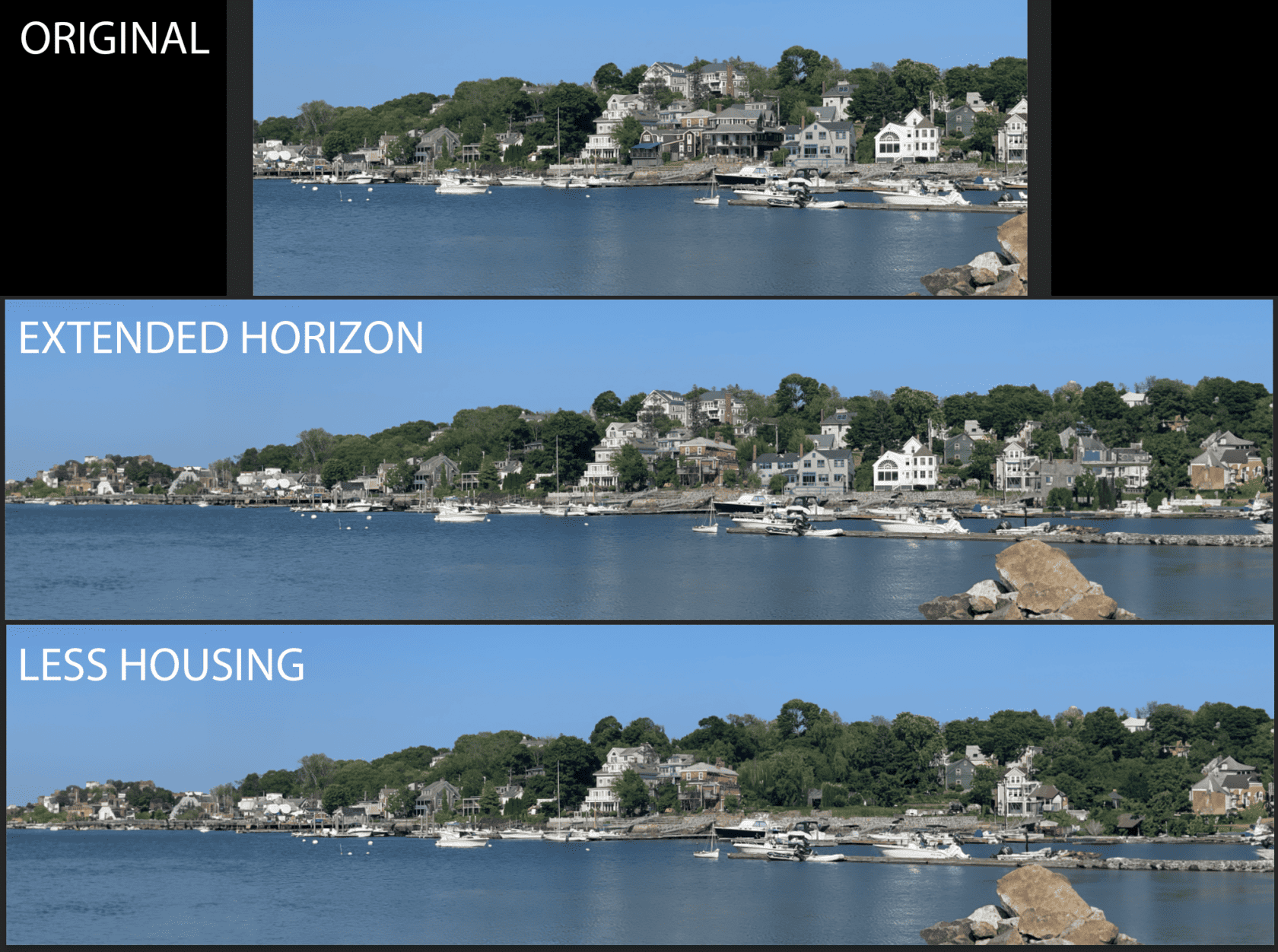
I gave my son a foe in his Halloween Ninja outfit.

In a photo I took, I put Batman standing alone in Hollywood at Jimmy Kimmel Live.

I did all of this… in less than 30 minutes.
I also decided to try and create something beautiful. An homage to a historic home that means a great deal to my family. Something I would be proud to do without this tool. The whole project took awhile, I was learning, and attempting to be precise with it. I got the first concept out in 25 minutes. Investing in the final piece took time. Revisions were made, color adjustments, and touch-ups. All of the things that Photoshop offered before Generative Ai. It was just better and easier. I added the three birds in the sky, and the cloud. I stylized the image to a watercolor painting. I removed a rake that was in the photo, I fixed some of the paint and even enhanced the foliage around the property. All were very small minor generations but they added to the overall aesthetic. I was impressed with the results.
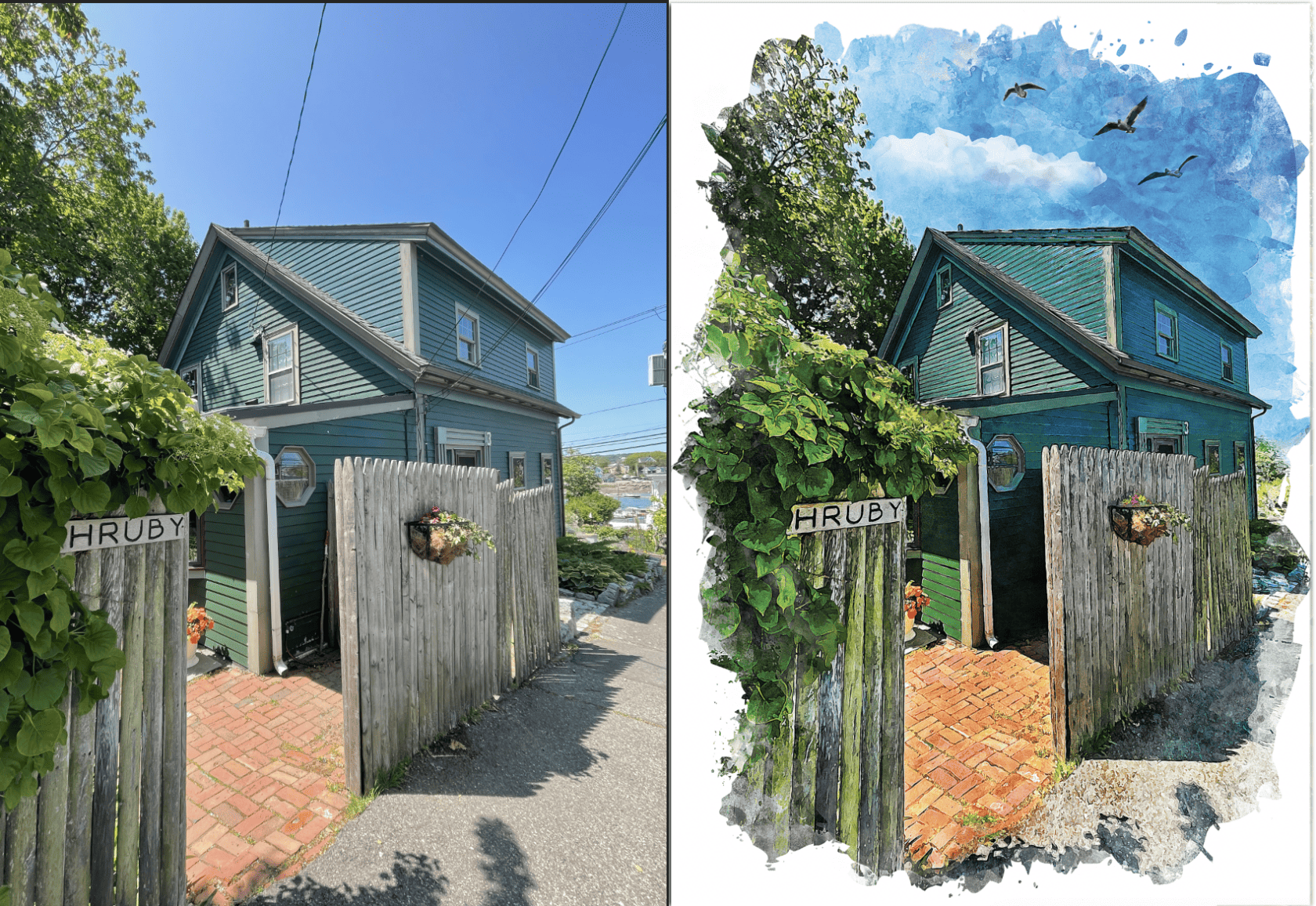
Would you believe me?
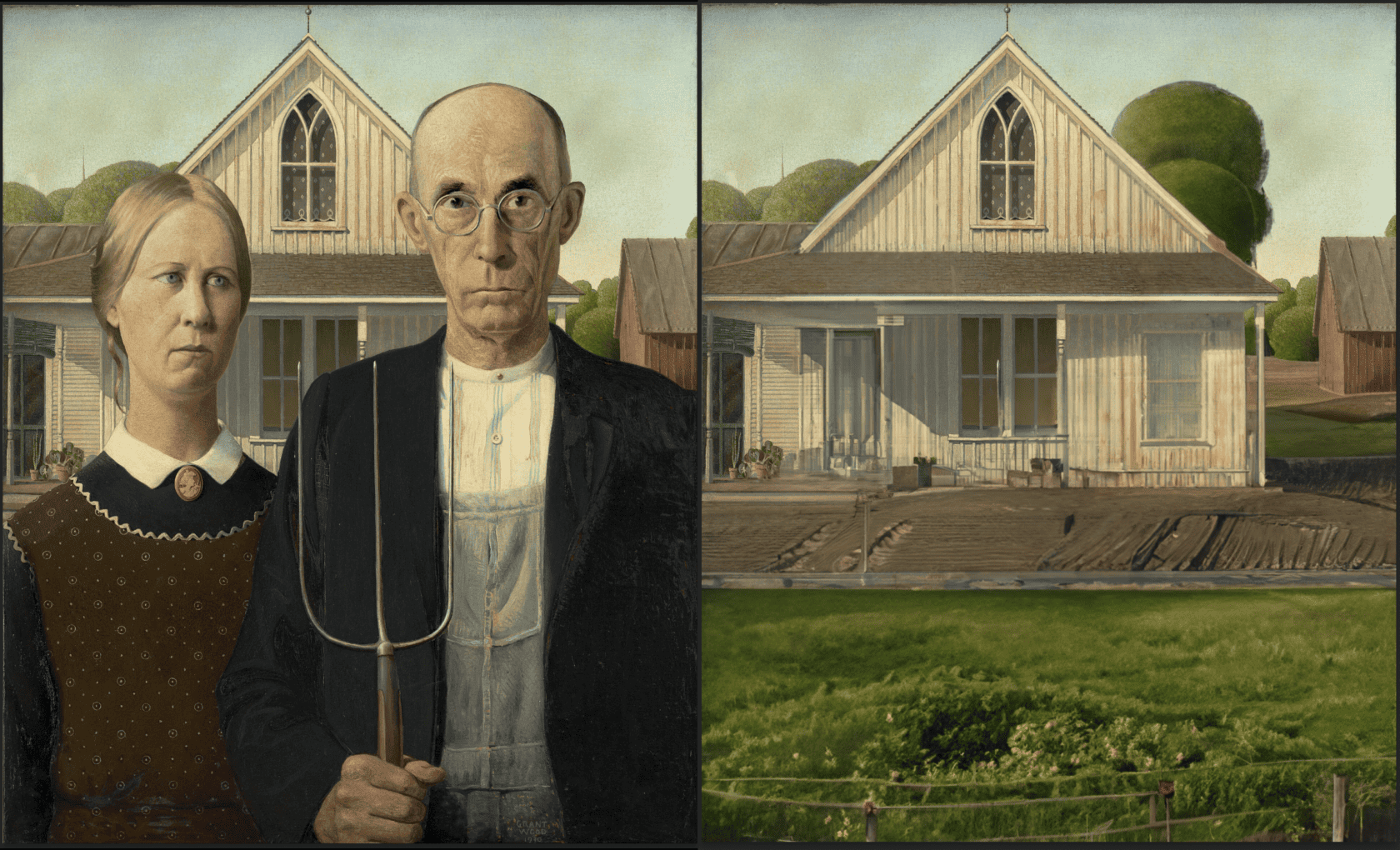
Don’t believe anything you see anymore.
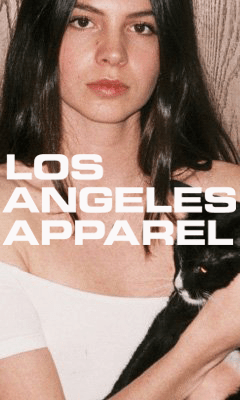

Comments